How I Use AI Notetakers AND Manual Notes (And Why You Should Too)
Taking notes after almost every meeting is just how my brain processes information. So when AI notetakers started joining Zoom calls, the obvious move seemed to be ditching the manual note-taking entirely. Why duplicate effort when the AI captures everything perfectly?
But something kept drawing me back to Apple Notes anyway.
At first, this felt wasteful. Here's an AI transcribing every word while manual typing continues. But after a few months of using both systems, the realization hit: they're solving completely different problems. And the combination is way more powerful than either one alone.
The Problem with Single-System Thinking
Most people have gone all-in on one approach or the other, and both camps are missing something important.
The AI-only folks love the convenience - perfect transcripts, automated summaries, searchable archives. But there's something missing when reviewing their meeting follow-ups: they're mostly just redistributing what was said, not what it means. They've outsourced the thinking along with the transcription.
This shows up constantly in project debriefs. Someone will share a beautifully formatted AI summary of a client meeting, but when asked "What does this mean for our timeline?" or "How does this change our approach?" they have to go back and re-read the transcript. They captured everything but processed nothing.
The manual-only traditionalists are still fighting the last war. They're spending mental energy trying to capture every detail instead of processing what they're hearing. Watch them frantically typing verbatim quotes while missing the strategic implications entirely.
Last month, someone spent an entire planning meeting trying to write down every task assignment and deadline. Great notes, but when the meeting wrapped up, they had no opinion on whether the timeline was realistic or which tasks were likely to create bottlenecks. They'd documented the conversation instead of engaging with it.
Here's what really gets expensive: both approaches leave you reacting to meetings instead of synthesizing them. You end up with either perfect records of conversations you didn't really process or incomplete captures of meetings you couldn't fully engage with.
Why the Two-Layer System Actually Makes Sense
After using both for months, here's what became clear: AI and manual notes are solving different problems entirely.
AI handles the capture layer. It gets every word, every name, every commitment exactly right. It never misses a detail because it gets distracted by an interesting tangent. This frees up mental capacity to do what brains are actually good at.
Manual notes handle the thinking layer. While the AI is transcribing, your human brain is connecting the dots. Notes capture which client request reminds you of a pattern you've seen before, gut reactions to unrealistic timelines, and follow-up questions that just occurred to you.
The magic happens because you're not trying to do both jobs at once. Full engagement with the conversation is possible while still ending up with comprehensive records.
Think about it: when you're trying to transcribe and think simultaneously, you're doing both jobs poorly. You miss nuances because you're focused on capturing words. Or you miss words because you're thinking about implications. The two-layer system lets each tool do what it's best at.
How This Actually Works in Practice
The process is dead simple. Before the meeting, set up the AI notetaker (takes 30 seconds) and open a blank note with the meeting context at the top.
During the meeting, let the AI worry about who said what when. Focus the typing on what actually matters for processing the conversation.
Here's the system that works:
Rough transcript in bullet format - Quick notes to track what's happening, usually bulleted. This isn't about perfect capture, it's about having enough context to participate effectively.
Bold for important ideas - When something personally seems important, hit Command+B and keep typing. It's a single keystroke, very fast, very low effort to indicate what matters.
Three asterisks for action items - When there's a to-do, start it with *** and maybe add underlining. These pop out visually when scanning later.
The beauty of this approach is that taking notes actually helps with participating in conversations. When someone explains a problem or asks a question, capture their description almost verbatim. Then a minute or two later - or even several minutes later - when it's appropriate to chime in, you can reference exactly what they said word-for-word and analyze it with them.
There's absolutely no way to do that from memory.
Here's what this looks like in real time: In a client call last week, the AI was capturing their detailed feature requests. Meanwhile, the manual notes captured things like "This sounds like the same integration challenge we solved for [other client] - could adapt that approach" and "Timeline seems aggressive given their approval process - worth discussing phases."
The 5-minute wrap-up process makes everything come together. At the end of each meeting:
Start with memory - Write subjective takeaways and a brief bulleted summary from memory first, your gut thoughts about the most important takeaways
Skim the formatting - Then scan for bolded items and asterisked action items - they pop right out visually
Capture the bigger picture - Note the difference between what the group said versus what personally seems important, plus any broader problems or opportunities
This also captures takeaways that might apply to different groups - ideas triggered by the meeting, but relevant elsewhere. For example, if there's a process problem affecting one team, that indicates an opportunity for another team to do something better.
After the meeting, spend maybe 5 minutes scanning the AI summary for anything missed, and consult the transcript for anything unclear or complex - usually specific numbers, exact quotes to reference later, or technical details that matter. Finalize your action items and file it away.
Three Ways This Changes Your Meeting Game
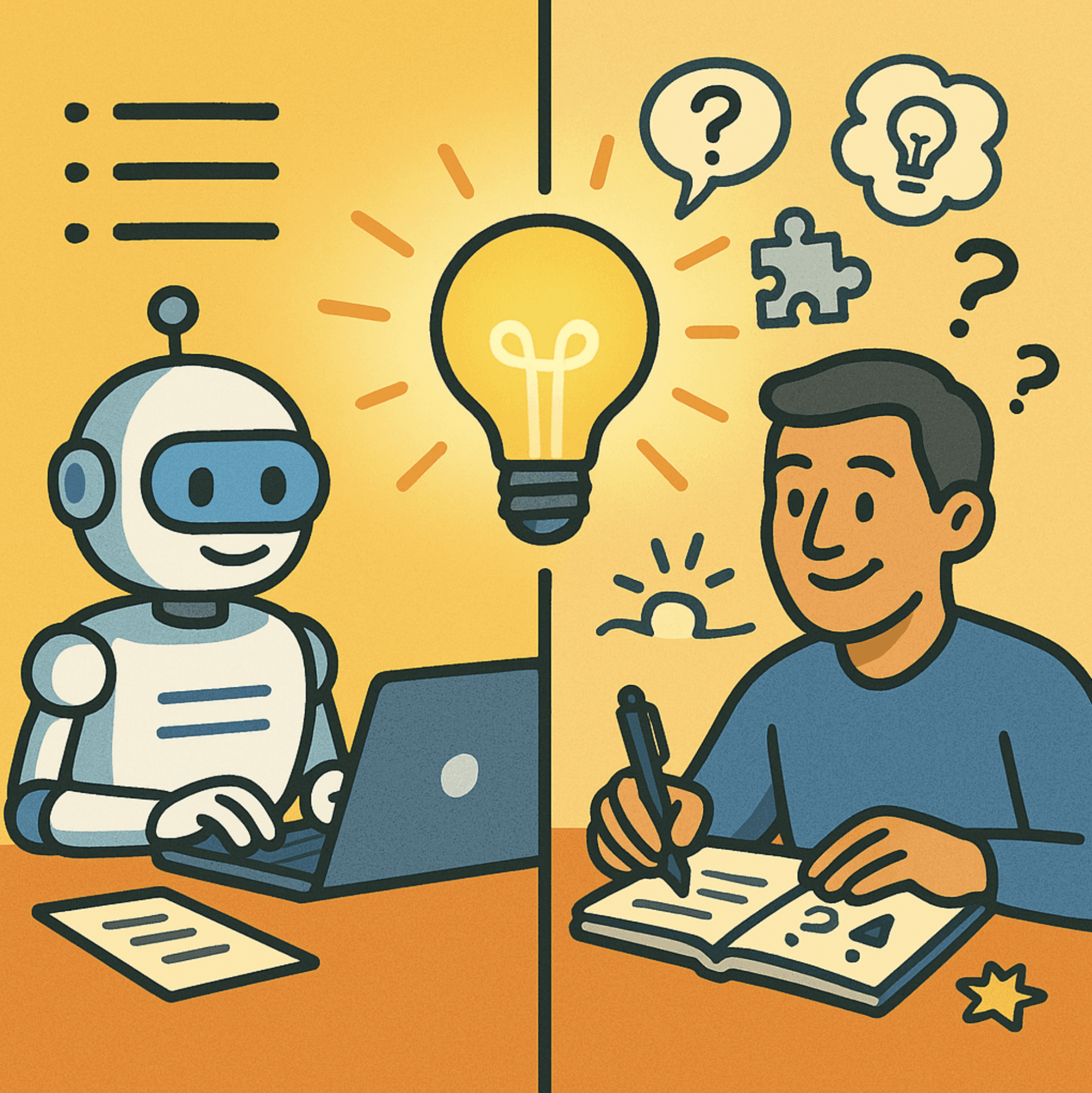
Client conversations become strategic intelligence gathering. The AI captures their feature requests and timeline discussions perfectly. Manual notes capture the business pressure driving those requests, which team members seem most influential, and what they're not saying about their current solution. Together, these create proposals that actually address the real problem.
Last month, a client spent 20 minutes describing their current workflow in detail. The AI transcript was perfect for reference, but the manual notes captured something more valuable: "They mentioned 'manual workarounds' three times - this isn't just about features, it's about their team being frustrated with their current system." That insight shaped our entire proposal approach.
Team meetings stop being just task management. The AI gets all the who-does-what-by-when details right. Focus goes to noting team energy, potential resource conflicts, and which priorities seem to be shifting. The result is project planning that accounts for the human factors that actually derail timelines.
In our quarterly planning session, the AI captured every project milestone and deadline perfectly. But the manual notes caught something else: "Marketing Director seemed hesitant about Q2 launch timeline - might be capacity issues they're not raising directly." Following up on that hunch prevented a major bottleneck later.
Stakeholder updates become relationship management. Perfect transcripts of status discussions are useful. But the notes taken about which topics generated the most questions, what concerns keep coming up, and how different stakeholders react to the same information - that's what helps navigate the politics and keep projects moving.
The Compound Effect You Might Not Expect
Here's something unexpected: this system makes you better at meetings over time. When you're actively processing instead of just recording, you start recognizing patterns faster. You ask better questions. You spot potential issues earlier.
Manual notes also become a kind of organizational memory that AI transcripts can't replicate. When looking back at why a particular decision was made six months ago, the AI transcript shows what was discussed. Manual notes show what underlying thoughts and concerns drove the decision.
This creates a compound effect. Each meeting builds on the insights from previous ones, because you're not just accumulating data - you're building understanding.
Just Start With Your Next Important Meeting
You don't need a complex system or a training period. Pick a meeting this week where the outcome really matters. Set up your AI notetaker, open whatever note-taking app you prefer, and try the split approach.
Focus your typing on your thoughts about what you're hearing, not just transcribing what's being said. After the meeting, spend a few minutes with both sets of notes and see what you end up with.
The same thing will likely be noticed: more engagement during the meeting and better intelligence about what to do next.
This approach scales with whatever AI tools emerge next. You're not dependent on any specific platform or feature set. You're building a thinking process that works regardless of how the technology evolves.
Action Step: Schedule this experiment for your next client call, team planning session, or stakeholder meeting. Set up both systems beforehand, and afterward, compare what you captured manually versus what the AI recorded. Write down which insights you would have missed with either system alone.
The goal isn't perfect documentation. It's turning every meeting into a strategic advantage by actually processing what happened instead of just recording it. That's the difference between teams that react to information and teams that turn information into a competitive advantage.

